Unlocking Shinkai’s New User Documentation: A Comprehensive Guide for Developers and Users
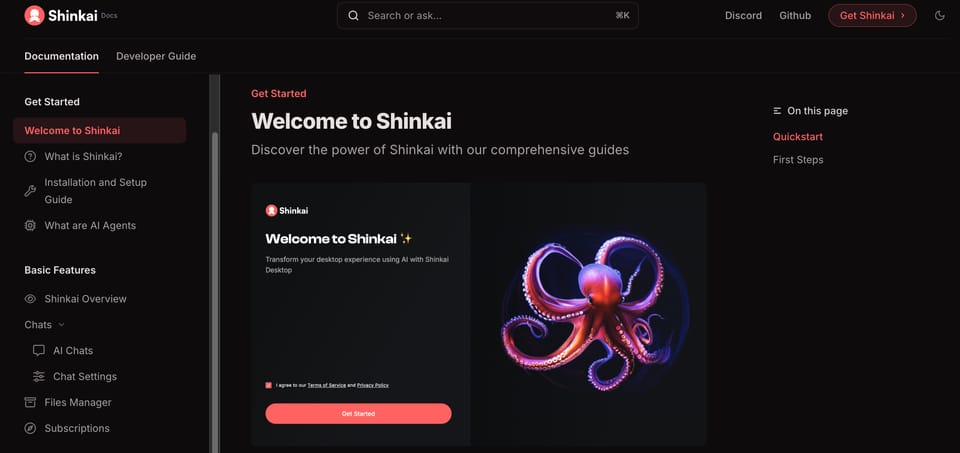
Shinkai’s newly released documentation is here to empower both users and developers with in-depth guides and resources.
Whether you’re a casual user looking to streamline interactions with Shinkai’s AI or a developer eager to integrate Shinkai’s AI into your own applications, the documentation covers everything you need. In this post, we’ll walk through the key features, guidelines, and resources that will help you unlock the full potential of Shinkai.
User-Friendly Features and Guidelines
One of Shinkai’s strengths lies in its user-centric features designed for seamless interaction. Whether you are using chat with AI, file interaction, or task automation, the documentation breaks down each feature with clear, step-by-step instructions. The User Guide is structured to make navigation intuitive, helping you master tools like:
- AI Chat: Communicate with Shinkai’s AI in real-time. The documentation explains how to use Shinkai’s chat to get assistance, automate tasks, and retrieve useful information quickly.
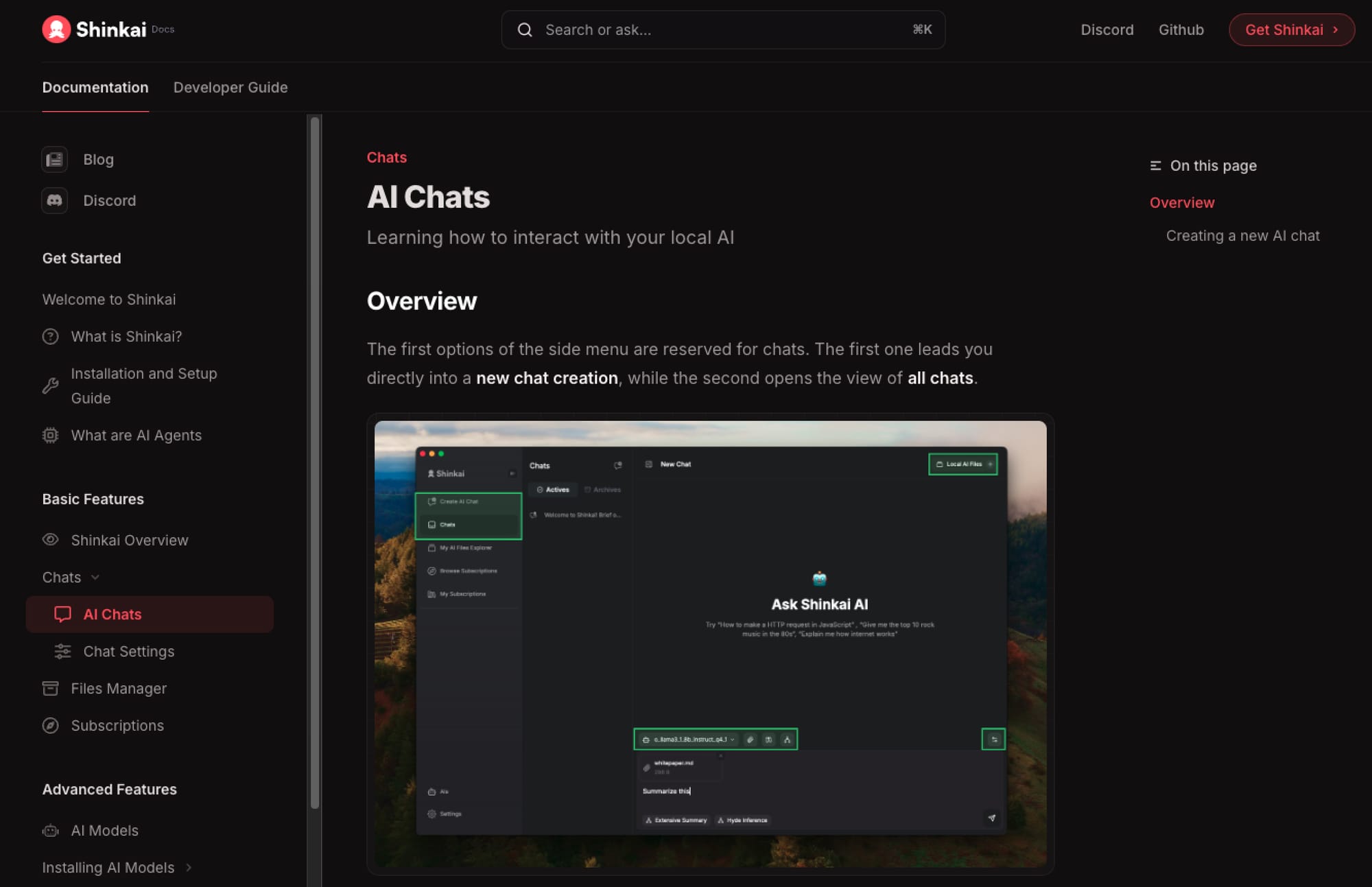
- File Interactions: Discover how Shinkai enhances file management with smart automation. You can drag-and-drop documents for quick insights, automate extraction, and analysis using the AI-powered tools.
- Task Automation: For users seeking efficiency, Shinkai offers features that help you automate daily tasks. The guide provides tips for setting up workflows and custom automations that integrate into your day-to-day routines effortlessly.
Each feature is designed to make your experience with Shinkai smooth and efficient, whether you are a beginner or have experience with AI platforms.
Not Just Documentation: It's a Learning Hub
Our docs is not only about the Shinkai product, it's about explaining difficult concepts, comparing and contrasting them, and helping every user to fully understand ideas around decentralized AI.
Our mission is to make AI accessible to everybody, and we know that this is a difficult task when people are not familiarized with the common jargon of it (e.g., quantization, or parameters). Our guides are created with those in mind to make it fully accessible for everyone.
From Understanding AI Models to Comparing Them to AI Agents
When selecting an AI model to install, it may be difficult at first –if you have no prior knowledge on that topic. That is why our documentation is designed to guide you from the most basic to the most complex terms related to AI.
With comparison tables and guidelines to install models depending on your needs and devices specs, the documentation outlines the strengths of each model, helping users choose the right one for tasks ranging from casual interactions to detailed data analysis.
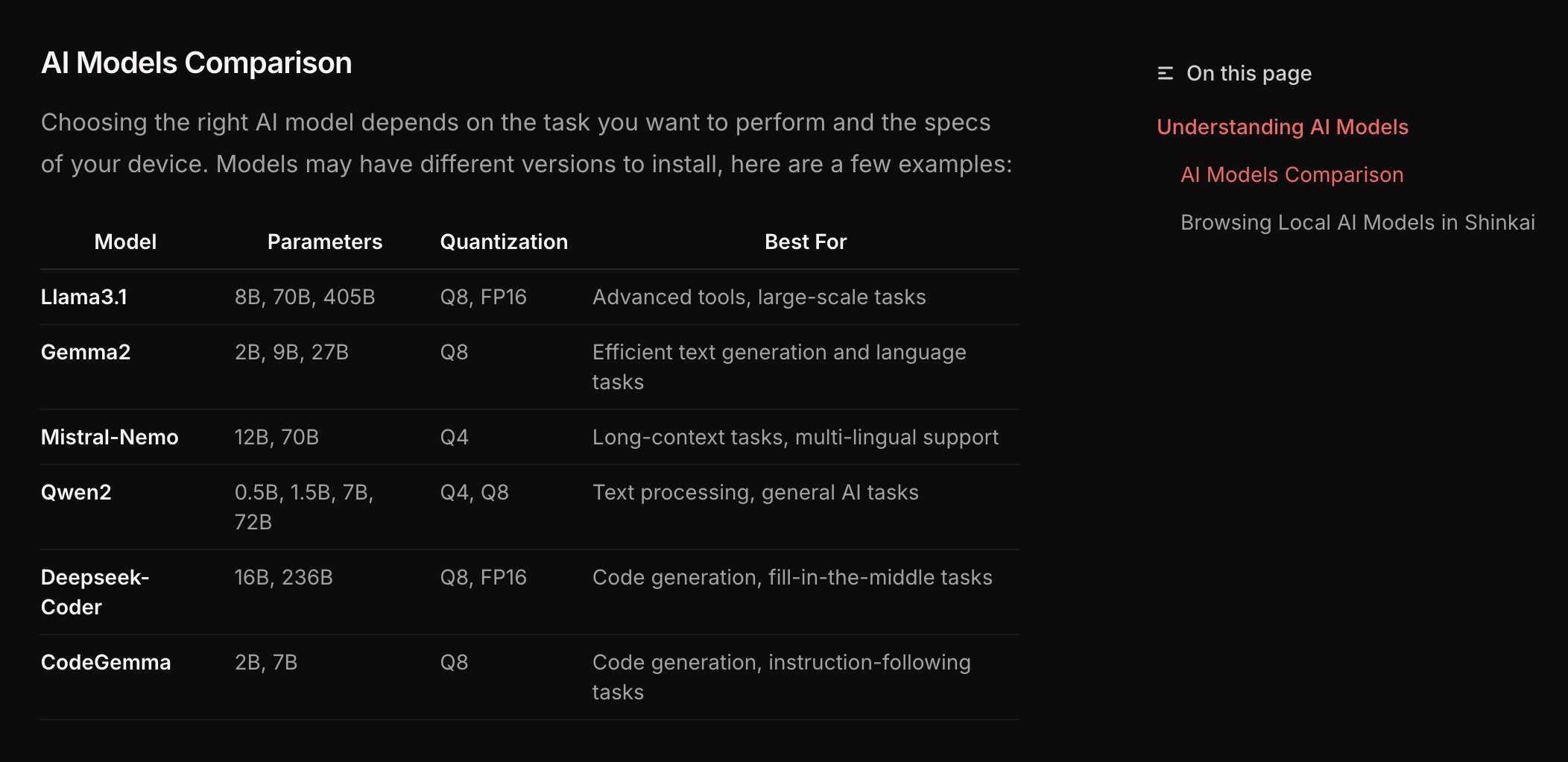
You will find a brief guideline explaining what AI agents are, and a comparison with traditional chatbots, or Language Learning Models (LLMs).
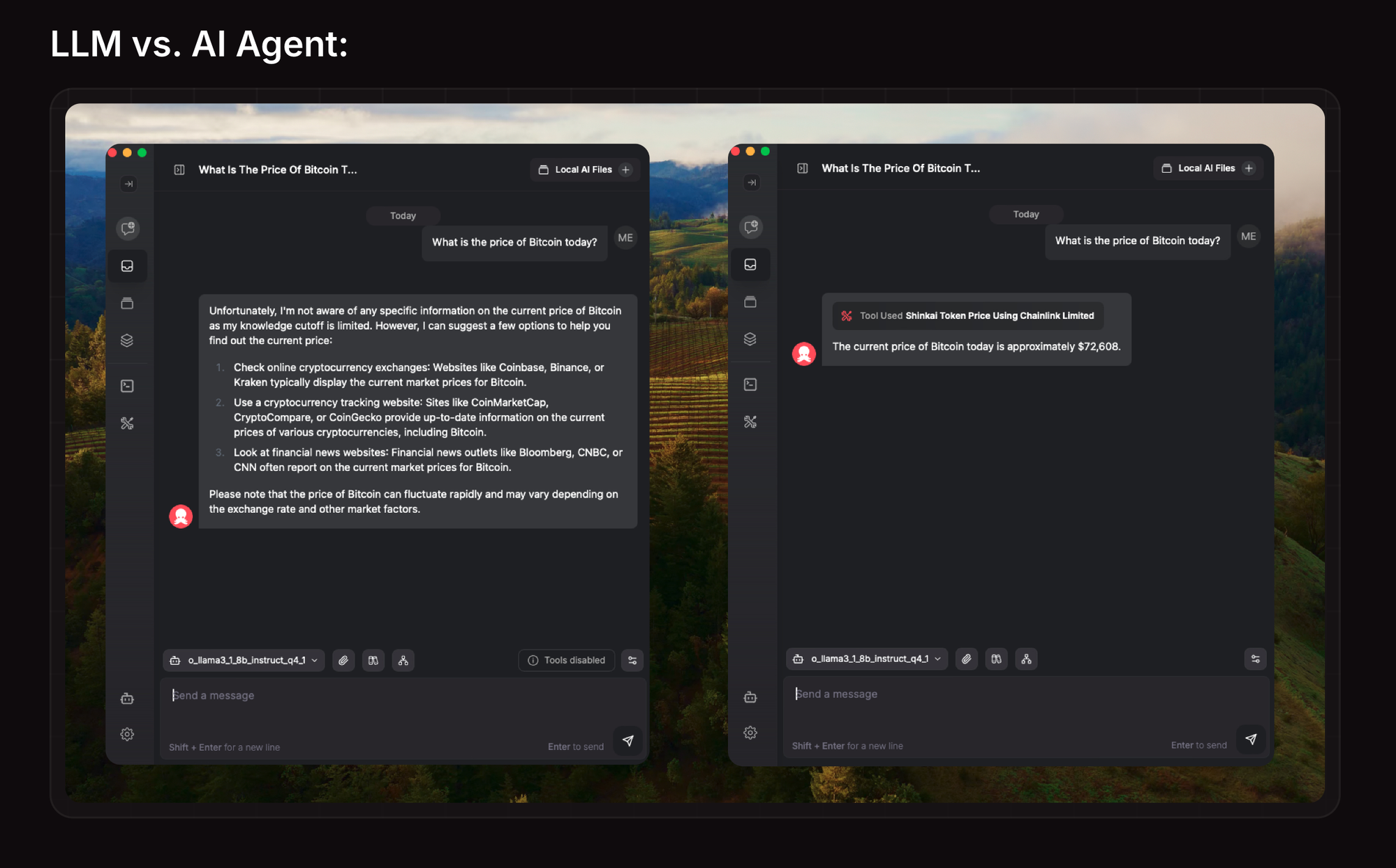
For more advanced users, you can find our step-by-step guidelines on how to create custom workflows –enabling users to automate repetitive document tasks like extracting data or generating summaries– in our experimental feature 'Playground', as well as how to register your Shinkai identity and connect it to your Shinkai Desktop to have access to full p2p capabilities.
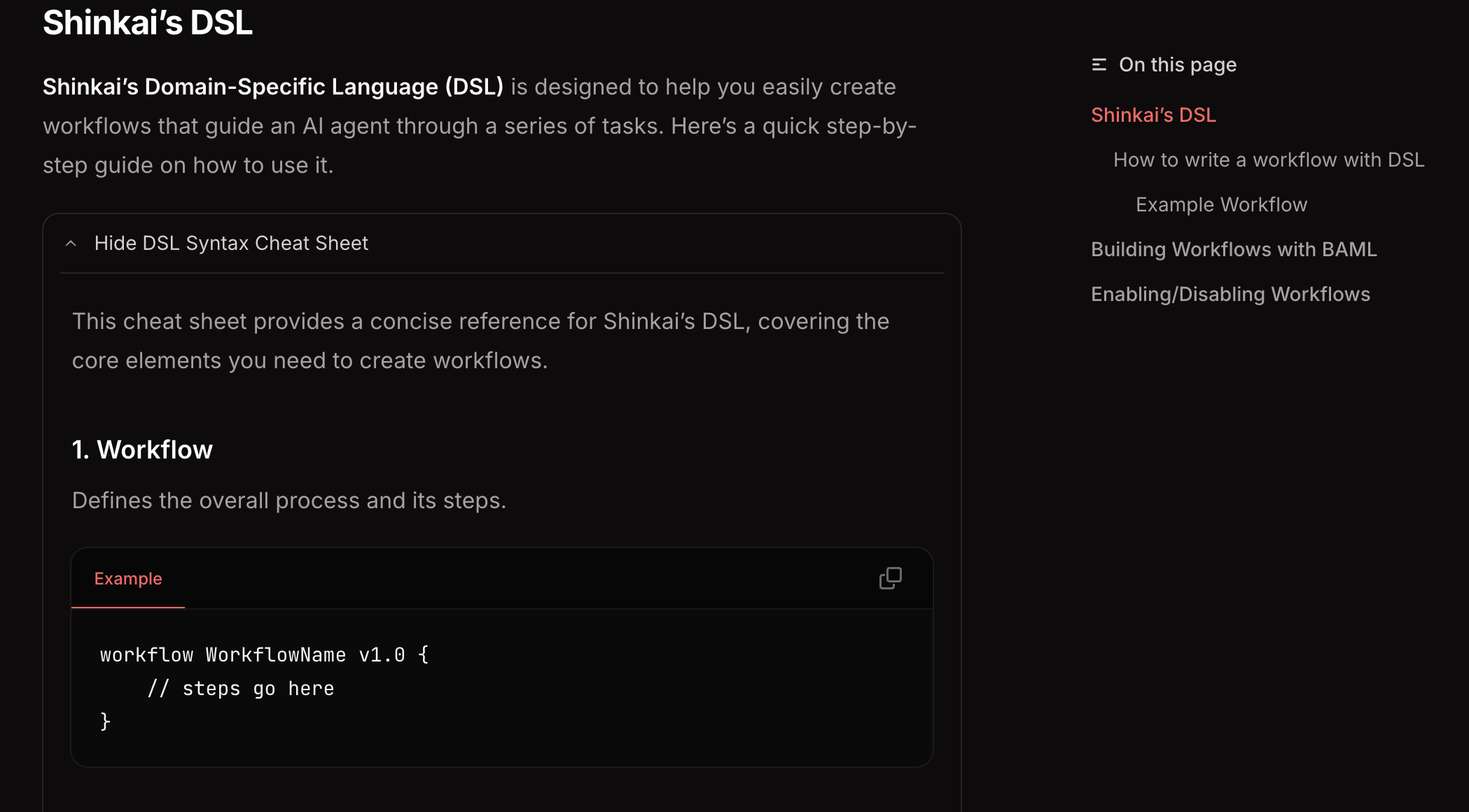
Developer-Centric API Documentation
For developers, Shinkai’s API Reference is a game-changer. This section delves into the robust API that allows you to integrate Shinkai's AI into your own applications. Key highlights include:
- Clear Endpoint Descriptions: The API documentation provides detailed explanations of key endpoints, making it easy to connect your applications to Shinkai’s AI. Whether you're integrating chat functionality or file processing, each endpoint comes with usage examples, descriptions, and return data types.
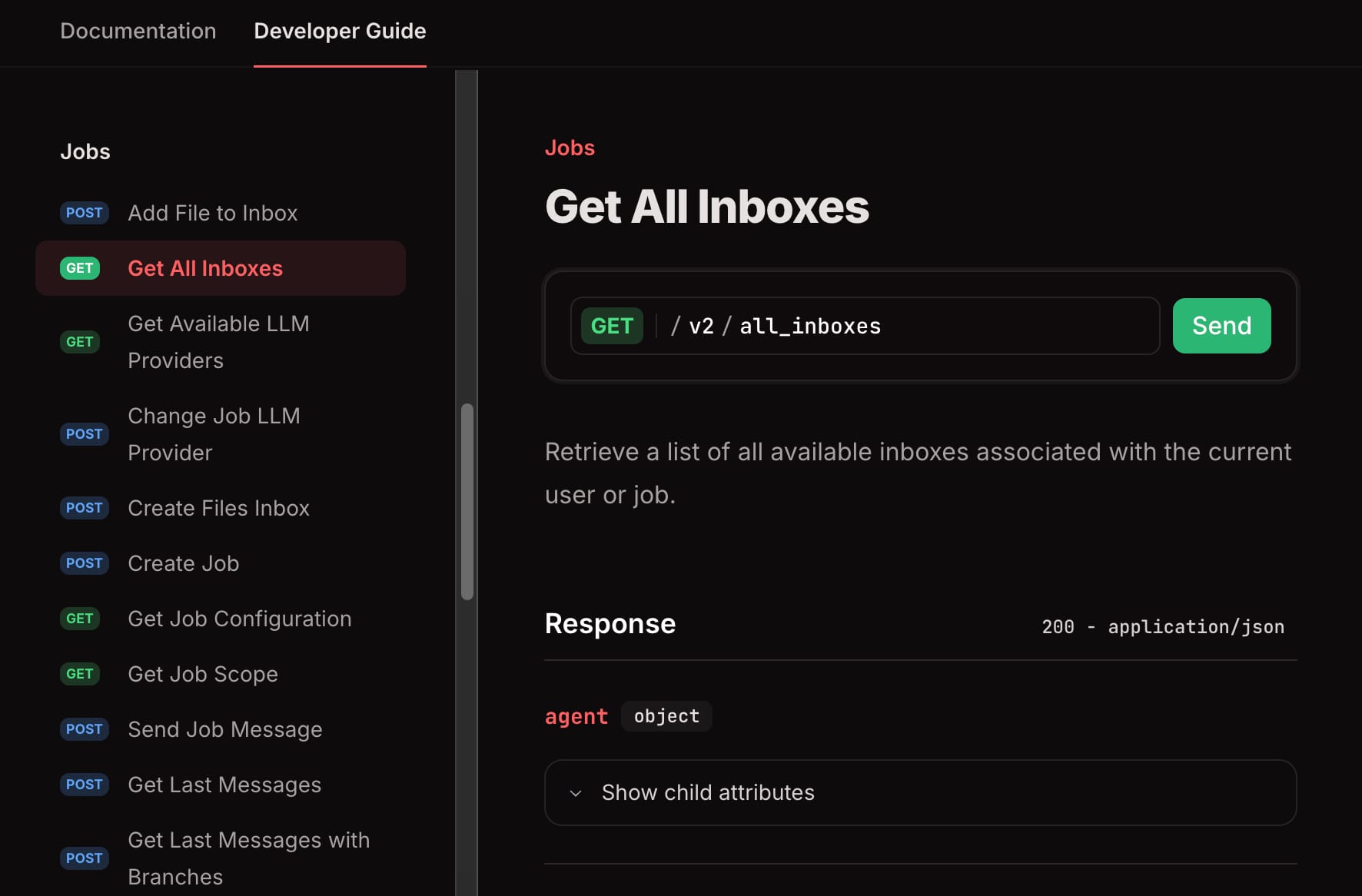
- Sample Code: Jumpstart your projects with ready-to-use code snippets for various programming languages. These examples simplify the integration of Shinkai’s AI into existing systems, from simple tasks like text analysis to complex automation.
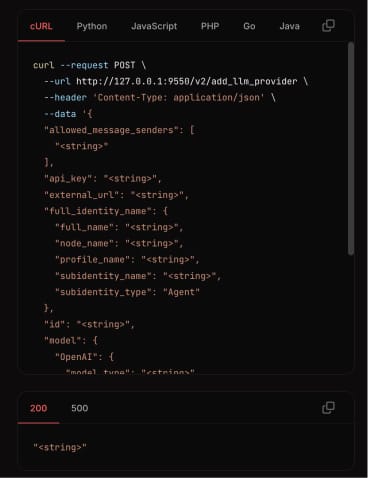
- Customization and Automation: Developers can harness Shinkai’s powerful models and AI agents to build custom automation workflows. The documentation also provides insights into utilizing Shinkai's task scheduling and file automation features directly through API calls.
For those looking to dive deeper, the API documentation includes advanced use cases, troubleshooting tips, and performance optimization strategies.
Enhancing Your Workflow with Shinkai
Shinkai is designed to enhance workflows for a wide range of users—from individuals looking to automate personal tasks to teams building sophisticated AI-powered systems. With detailed documentation, Shinkai makes AI accessible to everyone, providing the tools to tailor your AI interactions, automate tasks, and develop complex integrations.
Ready to get started? Dive into Shinkai’s full documentation and see how its tools can transform your workflow. Whether you’re looking to streamline your day-to-day operations or develop cutting-edge AI applications, Shinkai’s comprehensive guide is your first step.
Have questions? Drop us a comment or share your experience with the Shinkai community!


